NB! it requires a MAC-based subscription. Which can be purchased here: Click How to get mac address will be shown down below.
Step 1. Click on "Configure application"
Step 2. If you're not a first-time user click anywhere so those options will pop up. Then click on the settings. (shown in red)
Step 3. Click on "Change profile data"

Step 4. Make a new profile and call it "Beams TV".
Step 5. Edit your "portal settings" to add our portal URL.
Step 6. Add our portal URL in there. http://iptv-smarters.xyz/c/ or use http://beams-tv.stream/c/ booth will work.
Step 7. Once the portal is added click on STB config to see your mac address.
Step 8. Your mac address is shown here and you have to give it to us. You buy a MAC-based subscription if you want to use STB Emu.
Step 9. Go back to the main menu and open settings.

Step 10. Re-load your portal.
Step 11. MAGIC. Play around with this app to see how it works.